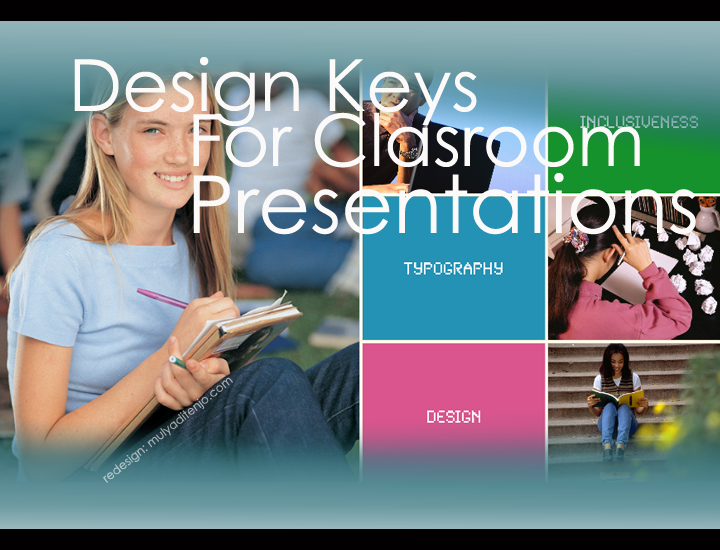
One paragrafh the best tips, Keep Simple:
Don’t overuse effects or overcrowd slides. Don’t let people focus on the effects in your program. You want
them to focus on the content of your presentation and on you as the deliverer of that content. Use your slides to illustrate your speech, not to replace your handouts. Don’t cram them with information that belongs in a
handout. Avoid sub-headings. Instead, break major points into separate slides. Stick with the same backgrounds, styles and transition effects throughout your presentation. Think carefully before using animations, sound and video. It’s best to use those effects sparingly — they’ll have more impact.
Refference and download: http://tep.uoregon.edu/technology/powerpoint/docs/hottipsppt.pdf
